Chatbot Development – IBM Watson Assistant
Agenda
- Introduction to Chatbots
- Chatbots Design
- Positioning
- Tone & Personality
- IBM Watson Assistant
- Components
- Assistants
- Skills
- Intents
- Entities
- Dialog
- Enriching Chatbot
- Interfaces & Integrations
- Components
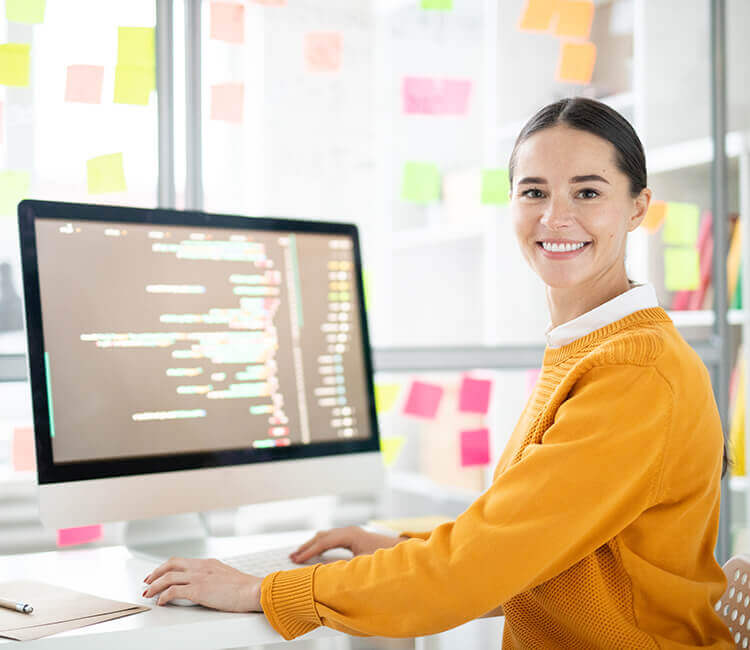
Introduction to Chatbots
What is a chatbot:
- Software that interacts with the user in natural language.
- The application can have a chat interface.
- The conversation medium may be in text, speech, or both.
- Some example applications are customer support, sales activities, or entertainment.
Why now:
- Rising popularity and high usage of messenger applications, such as WhatsApp, Facebook Messenger, and Slack
- Recent breakthroughs in the AI field
- Advancements in speech recognition
- Growing popularity of cloud computing and APIs
Chatbots Design
- The basic goals of conversational interaction for chatbots are:
- Help users.
- Manage user expectations.
- Achieve the purpose of the solution.
- Keep the user engaged.
- Extract insights about the users.
- Reinforce the brand of the client.
- Increase sympathy and forgiveness in users.
- Make the solution look clever.
Chatbots Design – Positioning
The positioning of the chatbot is a collective term that covers:
- Purpose: What is the purpose of the solution?
- Clarify or answer the user’s questions.
- Guide users to find the information they are looking for.
- Help users to complete a process.
- Collect the information that is needed to report a problem.
- Viewpoint: What role should the solution play in the relationship between the client and the user?
- Examples: Assistant, friend, coach, motivator, salesperson, and others
- Proactivity: Level of proactiveness or reactiveness when engaging with user.
- Proactive (lean forward): The chatbot reaches out to the user and asks questions.
- Reactive (lean backward): The chatbot waits for the user to ask a question.
- Combination: The chatbot uses both techniques.
Chatbots Design – Tone & Personality

- Represents the voice in which the chatbot solution speaks.
- Examples:
- Informal and friendly tone: “Hi there, how can I help you?”
- More formal, still friendly: “Good morning. How may I help you today?
- Formal, not very friendly: “This is a service that is designed to answer your questions. How may I assist you with your inquiries?”
- What happens if you do not define tone and personality?
- The chatbot will still have them, but it likely will be incoherent, which leads to a random user experience.
- Other considerations:
- You can construct a complete character persona for your chatbot .
- A common feature that is often in chatbots is humor.
- Humor increases the user’s understanding, forgiveness, and satisfaction.
IBM Watson Assistant – Main Components
- Assistants
- Skills
- Intents
- Entities
- Dialog
IBM Watson Assistant – Assistants
- A cognitive bot that you can customize for your business needs.
- Customize the assistant by adding one or more skills to it to satisfy your customers’ goals.
- The assistant can be deployed through multiple interfaces, including:
- Messaging channels, like Slack and Facebook Messenger.
- A simple chat widget on a website or on an existing company web page.
- A custom application, such as a mobile app or a robot with a voice interface.
IBM Watson Assistant – Skills (formerly Workspace)
- Sometimes referred to as dialog skills.
- Acts as a container for all of the artifacts and training data.
- A skill contains the following types of artifacts:
- Intents
- Entities
- Dialog
- A skill uses the unique training data to build a machine learning model that can recognize these and similar user inputs. Each time that you add or change the training data, the training process is triggered to ensure that the underlying model stays up-to-date.